Act now before losing precious website data
Website managers have long appreciated the tremendous power of Google Analytics (GA). One of its most useful features is the fact that visitor traffic data is retained forever. You can log into GA and request data going back to when GA was first installed on your site. I’ve routinely worked with website data that’s at least 10 years old.
This infinite data retention policy is about to undergo an important change. Google is now warning website managers that unless they explicitly change the retention setting, GA data older than 26 months will be deleted on an ongoing basis. This change takes effect on May 25, 2018. A letter was sent out by Google to the email address of all GA account managers, but that could be a consultant who is no longer involved with your site. It is possible that no one currently responsible for your site is aware of this issue.
The good news is that you can still have traffic data for your website retained for as long as you need, and switching to this new retention policy only takes a few mouse clicks. Here is the basic procedure:
- Log into Google Analytics, and select the website you want to manage.
- Click the Admin icon (gear) in the left sidebar menu.
- Click the Tracking info link in the Property column.
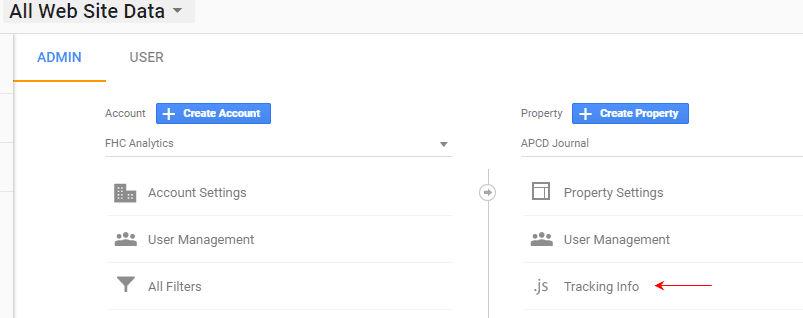
- Click Data Retention in the Tracking Info.
- Pull down the options list for User and event data retention. Note that the default is already set to 26 months.
- Select the setting you desire. A setting of Do not automatically expire will keep your old GA data from being erased.
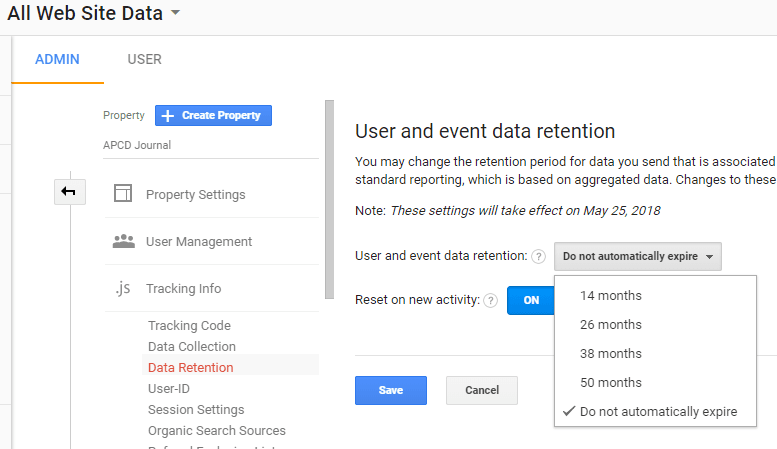
- Click Save.
You should repeat this process for each website you manage.
